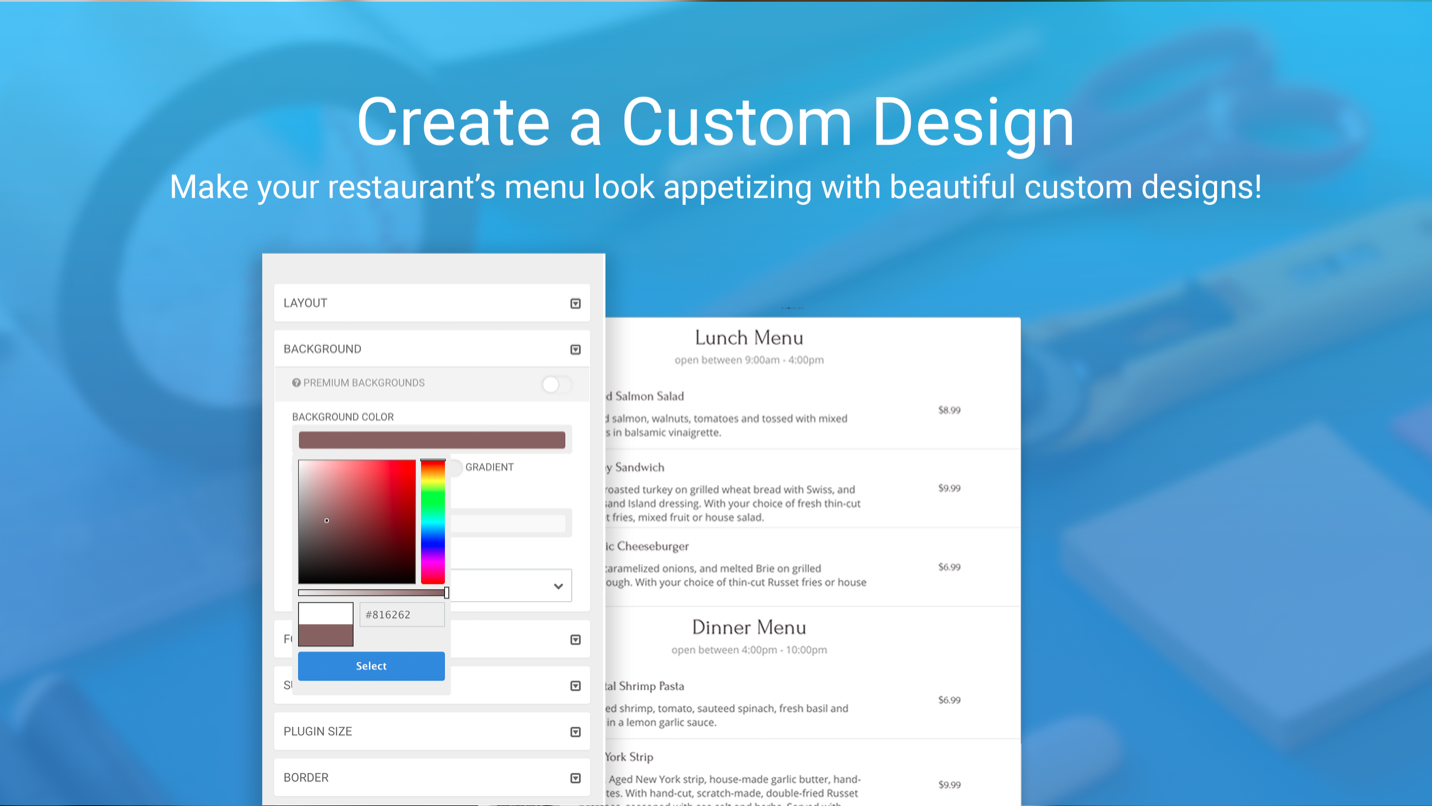Using the context menu in Prezi Present
The context menu can be opened with a right-click or by holding CTRL/CMD+click. It gives you a quick alternative to some of the most useful commands when editing. The menu changes according to where your cursor is on the presentation.
On topics, text, and objects
Right-click or CTRL/CMD-click on a topic, subtopic, text, or object to get this menu.